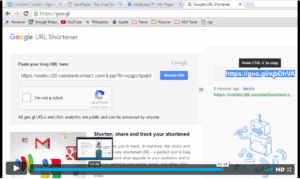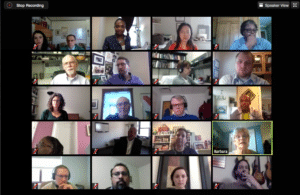Digital Marketing Training Virtual Classrooms
Learn in an interactive, live classroom setting from your home or office without taking the time or spending the money to travel, and get all your questions answered on the spot by the instructor.
Classroom learning, especially for more in-depth subjects, is almost always going to be a better experience for you. Every student takes a learning journey, and by interacting with the instructor and the other students, you’re going to learn the subject better.
However, getting to a physical classroom is a real challenge:
- It takes time to travel, even if it’s locally
- It takes money (gas, tolls, airfare, hotel, meals, etc.)
- It takes you away from your work and family
Introducing Our Virtual Classroom
We’ve had students come from around the world to our in-person training, including from all across the USA, Mexico, Canada, Belize, Australia and Hong Kong, just to name a few. The immense cost of airfare, visas, time away from home and work, hotels, rental cars, and food easily exceeds the cost of the training, putting it out of reach of many people who can’t afford the time or the money (or both). It adds to our carbon footprint, and we want to minimize that too.
With today’s technology, this is no longer necessary.
We’ve combined two technologies to bring you state-of-the art training so anyone can attend these live programs, no matter where they live – either in California’s San Francisco Bay Area (where we are) or halfway around the world in another time zone and continent.
Pre-Recorded Video Lessons
The lessons are all pre-recorded with videos that you can watch full-screen in HD, when you want to. This means you’ll see all the details as we demonstrate the steps you need to take to complete each lesson. You can watch them as many times as you need to either before the class or review them after the live sessions.
Live Virtual Interactive Classroom
By using private webinar sessions, you’ll be able to listen and watch as we discuss the lessons live. As you or other students have questions, get stuck or need help with a specific step, or something isn’t clear, you can ask live during our sessions. We’ll go through it step-by-step with the entire class until it’s clear for everyone.
You can share your own screen during the session so the other students can see your question or problem, and get it resolved on the spot.
You’ll get to know and connect with the other students who may be from anywhere in the world so you can even collaborate together later if you want or connect via social media. Each live session is recorded so you can watch it later or if you’re unable to make a session, you can still keep up.
Downloadable Worksheets and Tools
All class materials are provided to you via downloadable files that you can use as you put the lessons into practice.