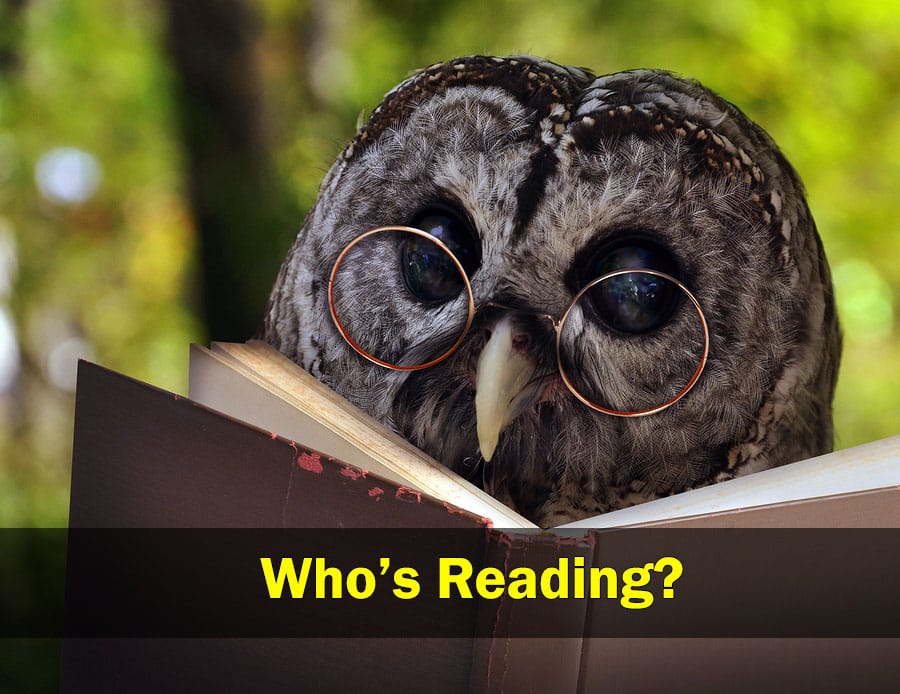Last week we talked about how to create emails that people want to read. Use some search tools like Google Suggestions to find topics that people are actually searching for, and create content around those topics. They could be blog posts, articles, white papers, videos or any of a variety of styles of information that you can easily create and give away.
When you send your emails out, you want people to open your emails and read them. This is called your “open rate” and it’s an important metric to know how engaging your emails are for your readers.
But how do we know if someone actually opened your email? They may have looked at your email in a variety of devices, including their cell phone, tablet, computer browser or email client like Microsoft Outlook®. If they’re using Outlook, they may be using a preview pane that doesn’t really open the email, but allows them to read it anyway. Does that count as an “open”? How do we know?
The truth is, we really don’t. The only way to know for sure if someone has opened your email, is if they displayed the graphics in their email reader, whichever format it is. Most email clients don’t display the graphics until the person says to download them.
According to Constant Contact, open rate varies by the industry you’re in, but overall, it’s about 22% or 1/5 to 1/4 of your readers will open your email. But your open rate may actually be much higher. If they read your email but didn’t display the graphics, they’ll be counted as a “didn’t open”.
So this is a soft metric that we can never really be very sure about, but it’s an indication of how engaging your e-mails are. Watch the open rate and track it week to week, and see what worked to get the numbers higher. If you see something that really got a higher open rate, do more of that.
In my own emails, my open rate tracks at 22-24% so it’s pretty average. Constant Contact says my industry average is about 15%, so I feel like I’m doing pretty well. But my auto-responders have a much higher open rate of nearly 50%. We’ll talk about auto-responders in a couple weeks and how to set them up.
So how do we get our open rate up? Here are some ideas.
Email Subject Line
The email subject line is THE most important influencer of getting your email opened (or not). It’s the first and possibly only thing that your readers will see. If it’s not compelling to them or piquing their curiousity, they’ll just keep scrolling, or worse, delete it.
Make the subject line the reason to open it. Just saying, “XYZ Company Weekly Newsletter” is boring, and gives me NO reason to open it. *Yawn* Give me a reason why I should take time out of my busy day to at least peek into it to see what you’ve got to say. After all, I have 100 other unread emails in my Inbox begging for my attention. Remember too that they may be looking on a cell phone, and can only see the first few words of your subject. Grab them in those first four or five words no matter what.
A good friend of mine has a regular weekly newsletter, and one of her newsletters went out with a subject line, “We’re Engaged!” I sure opened that one to find out what that meant, because she’s married. It was brilliant. I’ll bet that the open rate on that newsletter was very high. (Her newsletter was about engaging your readers.)
Use a Pre-Header
If your email tool has the option of putting in a pre-header, use it. Constant Contact uses this in their tool. What’s a pre-header? It’s the snippet of information the reader will see next to the subject line in their Inbox. Typically, it’s the first few words in your e-mail, but Constant Contact allows you to substitute your own text giving people a compelling reason to open your note.
Make Sure the “From” Is Recognizeable
Who the email is from is the second most important bit of information that people use to decide whether to open it or not. This can either be your company name or your name if it’s coming from you personally. If people don’t recognize who it’s from, they’ll wonder, “Who is this guy in my Inbox?” and either dump it or mark it spam. Familiarity and consistency is key.
If you only send out a newsletter every quarter, people forget who you are and why they’re getting your information. If you’re sending more often, they’ll get used to seeing your name or company in their inbox, and will be more likely to open it.
Keep a Regular Frequency
If you send out a weekly newsletter, make sure you stick to it like glue. Every week on Monday at 10:00 a.m., rain or shine, it goes out. This trains your readers to expect it. Sending your email at random times or whenever you feel like it, can cause confusion and higher unsubscribe rates.
Send When Your Readers Will Read It
If your readers are likely reading during work hours, send it then. Mid-morning, lunchtime or mid-afternoon often works best during the week. If your readers are looking for weekend deals, sending them just before the weekend can work. Test it out and see if time or day of the week affects your open rate and click-through-rate (how many times people clicked a link).
Use your email systems scheduling tool to pre-schedule out the emails go to automatically on a regular schedule. You can pre-load as many emails as you want and work on it when you want, then they just go when they’re scheduled.
Open rate is important, but a “squishy” metric that we can never really be sure about. It’s important to watch it and see what works or doesn’t work so you can continue to improve.
Click-through-rate is a much more solid metric that we can use to measure engagement with our readers, and we’ll talk about that next week.
What other ideas do you have to increase your open rate? Tell me in the comments!