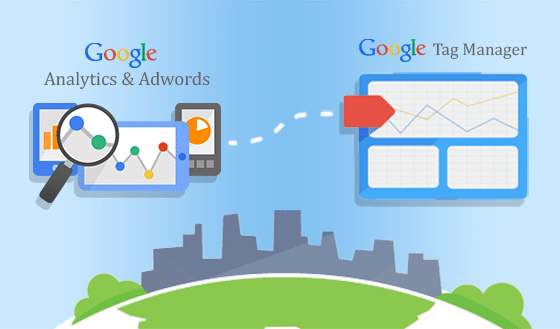Note: Register for a Google Analytics and Tag Manager workshop in San Francisco, CA (and other locations). Registration ends November 4. Message me privately to get a coupon code good for 5% off if you’re going to attend.
Most people understand that they should have Google Analytics (or some web analytics) configured for their website. Google Analytics (GA) is a free tool available from Google that gives you insights into what people are doing on your website. It’s like putting a little RFID tag on each visitor to your website so you can track them:
- Where did they come from (social media, paid ads, SEO, etc.)?
- What did they do once they got to your website? (Did they leave? Did they click on something else? Did they buy something?)
- How many visitors are coming from your campaigns?
- What devices are they using to get to your website? (phones, tablets, laptops, desktops, etc.)
- Where are they physically located? (country, state, city)
It’s certainly easy to get overwhelmed in the vast amount of data that GA provides.
Vin Scully once said, “Statistics are used much like a drunk uses a lamp post: for support, not illumination.”
I used to have someone who would come to my SEO meet-up, and each month he’d introduce himself as saying, “My work generates 12 million visitors to my clients’ websites every month.”
I always thought to myself, “So what? Visitors don’t do anything for me. I want interested buyers.” If I get lots of visitors and no one’s buying, it doesn’t do me any good at all. I need to be able to track my campaigns to know what’s working for me.
In GA, many people look at visitors, bounce rate, and other meaningless metrics. None of these metrics help you to make informed decisions about how well your marketing is working and what’s not working (which is equally as important).
Measure Your Marketing Efforts with Actionable Insights
Assuming you’re putting time, effort and money into an online marketing program, whether it’s Adwords, SEO, remarketing, social media, webinars or e-mail newsletters, you have to be able to track these programs and measure the results of your programs. If you’re spending time pushing stuff out to your Twitter followers, and no one is signing up, then it’s pretty much a waste of time and money.
Instead, learn how to use GA to put your campaigns together with KPIs (key performance indicators) and track them.
Google has a tool called the Google Tag Manager. By setting up a free account, you can easily track all your campaigns, and make sure you know exactly which of your campaigns are working and not working. The Tag Manager allows you to set it all up in one dashboard and manage it without having to constantly change the code on your website.
Google Analytics and Tag Manager Training Program
Are you a:
- Marketer responsible for increasing web leads and sales
- Web administrator or developer responsible for performing Google Analytics implementation and configuration
- Marketing manager responsible for tracking the ROI and KPIs on your marketing spend
If so, it’s crucial that you understand exactly how to manage all this.
E-nor is a partner company of ours that holds regular Google Analytics and Tag Manager training classes around the world. In November, their class is being held in San Francisco, California, and I’ll be there as well. These guys are the real deal, and they are a Google Analytics Certified Partner, as well as a Google Analytics Premium Authorized Reseller.
In this class, you’ll learn:
- Gain insight on Google Analytics Universal, Google Tag Manager, and other new developments
- Learn how to correctly capture all visitor sources and activities
- Go beyond basic Google Analytics familiarity to learn the skills for real business outcomes
- Make informed marketing decisions based on the data
If you’re thinking of taking the class (you can take one, two or three days to match what you want to learn), message me to get a coupon code that will save you 5% off the class tuition. If you’re not in California, they have a schedule of classes available around the world through next year.
Registration for the California training closes November 4, so jump on it before it closes. Hope to see you there!